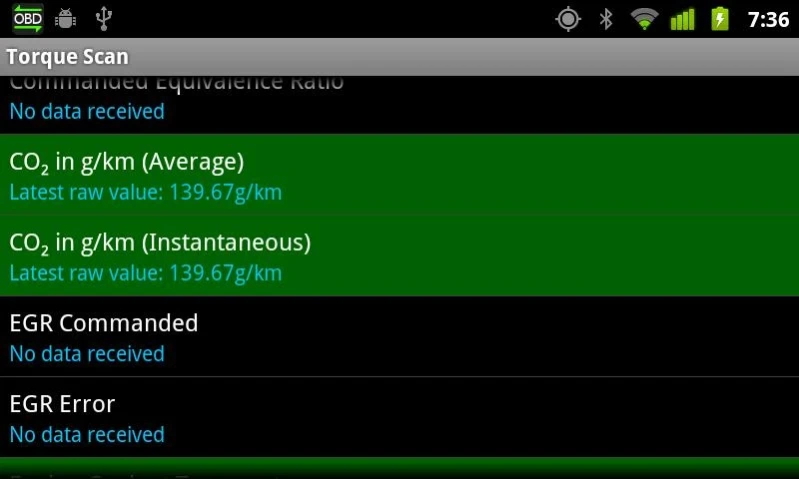TorqueScan (Torque OBD Plugin) 2.0.7
Free Version
Publisher Description
TorqueScan (Torque OBD Plugin) - This is a Torque plugin that shows all the data that Torque has access to
This is a plugin for the Torque pro OBD2 application that shows all the data that Torque has access to as well as some other features that some may find useful for OBD debugging.
* Quick and easy display of available ECU sensors
* OBD PID scanner to quickly map and locate extended PIDs
* Simple Telnet server that allows direct connection to the adapter to allow far easier debugging (aimed at developers)
The main application - Torque - allows you to connect your android device to your cars engine management, and read various sensors, even retrieve fault codes (DTC) and clear them once fixed. It can post to Twitter, log data, supports themes, and so much more!
If you are interested in developing your own plugin then you can find an example app here(which uses AIDL): http://ian-hawkins.com/torquescan.zip
Join the Torque forums (click the developer link below) for more information or to ask questions!
Note: This plugin needs the full version of Torque
About TorqueScan (Torque OBD Plugin)
TorqueScan (Torque OBD Plugin) is a free app for Android published in the Telephony list of apps, part of Communications.
The company that develops TorqueScan (Torque OBD Plugin) is Ian Hawkins. The latest version released by its developer is 2.0.7. This app was rated by 10 users of our site and has an average rating of 2.6.
To install TorqueScan (Torque OBD Plugin) on your Android device, just click the green Continue To App button above to start the installation process. The app is listed on our website since 2022-02-23 and was downloaded 709 times. We have already checked if the download link is safe, however for your own protection we recommend that you scan the downloaded app with your antivirus. Your antivirus may detect the TorqueScan (Torque OBD Plugin) as malware as malware if the download link to org.prowl.torquescan is broken.
How to install TorqueScan (Torque OBD Plugin) on your Android device:
- Click on the Continue To App button on our website. This will redirect you to Google Play.
- Once the TorqueScan (Torque OBD Plugin) is shown in the Google Play listing of your Android device, you can start its download and installation. Tap on the Install button located below the search bar and to the right of the app icon.
- A pop-up window with the permissions required by TorqueScan (Torque OBD Plugin) will be shown. Click on Accept to continue the process.
- TorqueScan (Torque OBD Plugin) will be downloaded onto your device, displaying a progress. Once the download completes, the installation will start and you'll get a notification after the installation is finished.